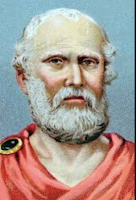In today's world and in the field of education, the use of technology continues to grow. Taking this course exposed me to many of the resources that are out there. It has been eye opening, to say the least. I will continue to explore the different "tech tools" and use them when appropriate. Like Smore, the online tool to create flyers and share them, when needed (i.e. with parents and staff). It would be great to have a "go to" site of created flyers that I can refer to and share, instead of handwriting them out when asked. I also like Blabberize, although I wish it would record for more then 30 seconds (maybe a minute?). The students really enjoyed that tool as well as the parents. It was a fun way to show a snapshot of what we work on in therapy. I definitely feel that my knowledge of technology has grown and that I am more familiar with so many more tools that are out there.
That all goes without saying, having great colleagues and friends take this course with me helped too! It was nice to be able to bounce ideas off of each other and to talk about the different parts of the tech world. The teacher is VERY knowledgeable and willing to answer any questions you have. (Thanks Nicole!)
 |
| Image Source |